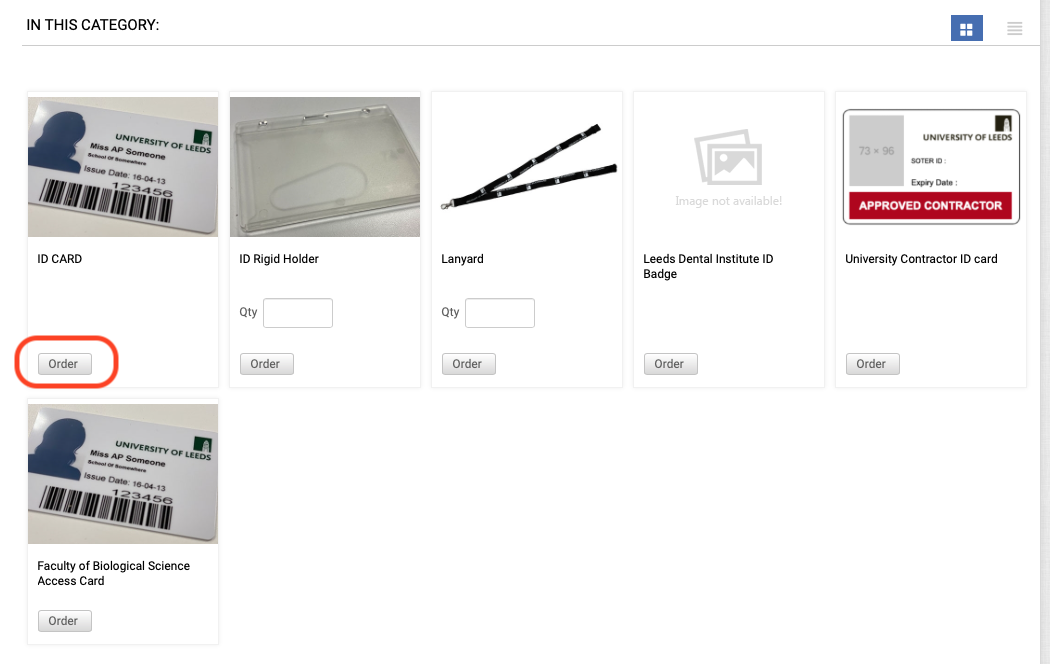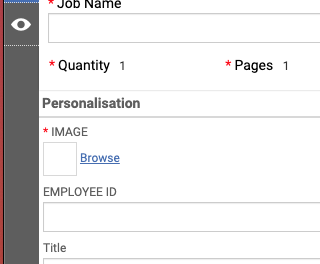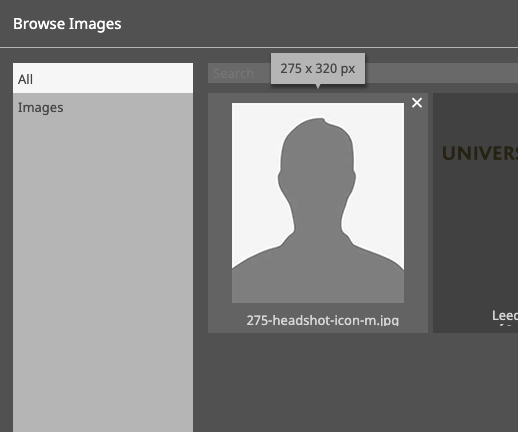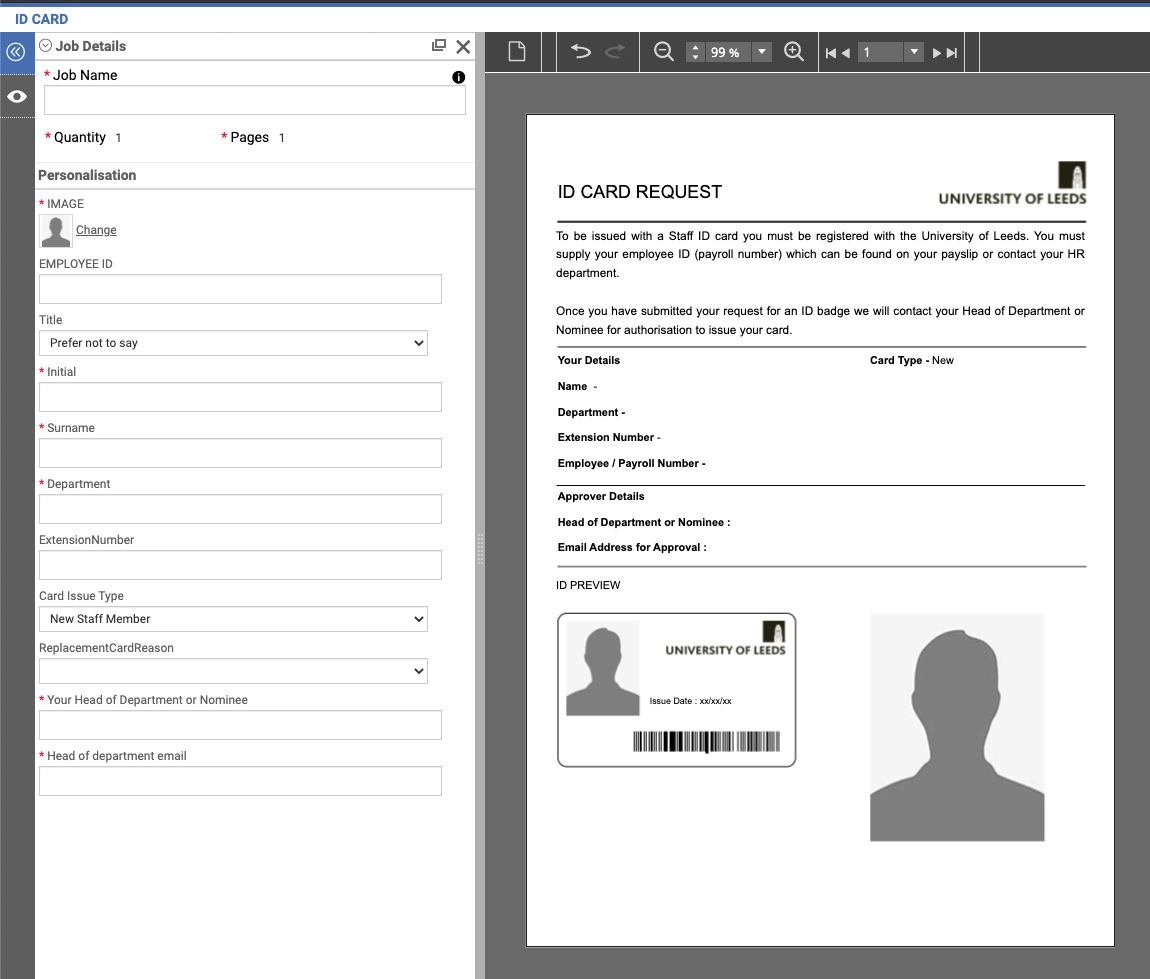Order your ID badge online using our online ordering system
Click one of the buttons below to order your ID badge
Student Site - Not available
Instructions
Click “order” on the ID CARD product
Upload an image (please read guidelines below) by clicking browse
Click upload image
Browse for your picture and select it, the image will then upload into the image gallery,
Click on your picture and it will populate the form
Complete the rest of the ID form
When complete click add to basket and complete the checkout process
Image upload guidelines
Your photograph should be the same style as you would send for a driving licence or passport
The photo must:
contain no other objects or people
be taken against a plain light-coloured background
be in clear contrast to the background
not have ‘red eye’
In your photo you must:
be facing forwards and looking straight at the camera
have a plain expression and your mouth closed
have your eyes open and visible
not have hair in front of your eyes
not have a head covering (unless it’s for religious or medical reasons)
not have anything covering your face
not have any shadows on your face or behind you